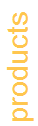 |
PURCHASE
Products
Version Chooser
dqGOOP
VI_Tag
Download
|
This page uses frames, but your browser doesn't support them so here is some of the content that normally shows and a link to the Table of Contents.
|
Welcome
DataAct Version Chooser is a great application for
anyone that develops with multiple
versions of LabVIEW and/or uses files from different versions of LabVIEW. DataAct Version Chooser is a suite of command line interfaces
that operate on all LabVIEW file types. The interface operates between
Windows Explorer and LabVIEW, or between your SCC tool and the built-in
LabVIEW comparison*. Here are several key features:
-
Seamless Windows Explorer integration: Right click on any LabVIEW
file type and "Get LabVIEW Version" is available. Double click on any
LabVIEW file type and DataAct Version Chooser will display the file, LabVIEW
version, Action and a list of all LabVIEW versions installed on the
computer.
-
Intelligent: DataAct Version Chooser will grey out LabVIEW
versions that can not open the file.
-
Change template action: Change whether the template is opened or a
new VI (control) is instantiated.
-
Setup &
Maintenance Wizard: Easily add and remove components or repair
the current installation.
-
SCC Differencing: DataAct Version Chooser works with all versions
of LabVIEW installed on your computer.
-
No LabVIEW required: Basic version information can be retrieved
from LabVIEW files on computers that do not have LabVIEW installed (great
for servers).
*LabVIEW comparison tools are only available in the Professional Development
System or higher |
LVC Table of Contents |
.gif)