|
Using LVC_Action: Setup
In order for DataAct Version Chooser to be able to intercept
Windows Explorer double clicks and action commands, there are two changes
that must be made. The changes are described below but are completed
automatically for you during the
installation of DataAct Version Chooser.
Registry Changes
The five LabVIEW extensions are changed to LVC_Action.exe for
the shell\open\command keys and shell\new\command keys for templates.
In addition, the shell\open\ddeexec keys are removed.
before

after
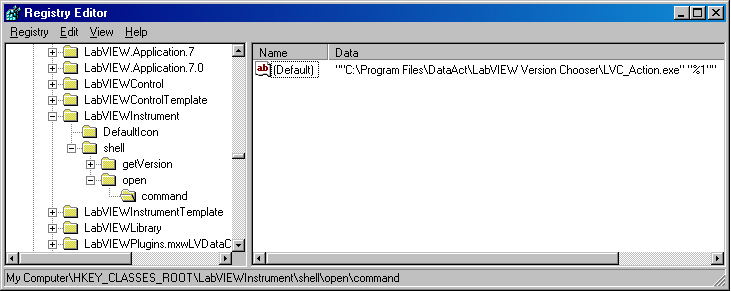
LabVIEW Application
Preference (LabVIEW.ini) File Changes
The key RegisterExtensions is set to FALSE for all LabVIEW applications
installed on your computer. The previous setting is stored and set
back to its original state when DataAct Version Chooser is
uninstalled. If you use
different preference files by using the -pref switch, then you must manually
add the RegisterExtensions=False key to those files.
|