|
Using LVC_Version: How To Call
Under normal conditions
LVC_Version is activated by right clicking a file with a
valid LabVIEW extension and
selecting "Get LabVIEW Version" from the context menu
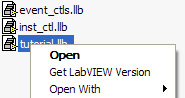
Drag and Drop Interface
If the LVC_Version window is left open, then you can drag and
drop files from explorer to any empty space on the window to get its
version. You can even drag an executable that was created with LabVIEW
to get the version that it was created with.
Command line Interface
LVC_Version.exe accepts one command line argument, the path
to a file with a valid LabVIEW extension.
All valid file types
..\path\to\..\LVC_Version.exe <path to VI>
If a directory in the path contains spaces, you must enclose the path in
quotation marks, as shown in the following example:
"C:\Program Files\DataAct\LabVIEW Version
Chooser\LVC_Version.exe" "c:\cool application\mycool.vi"
|